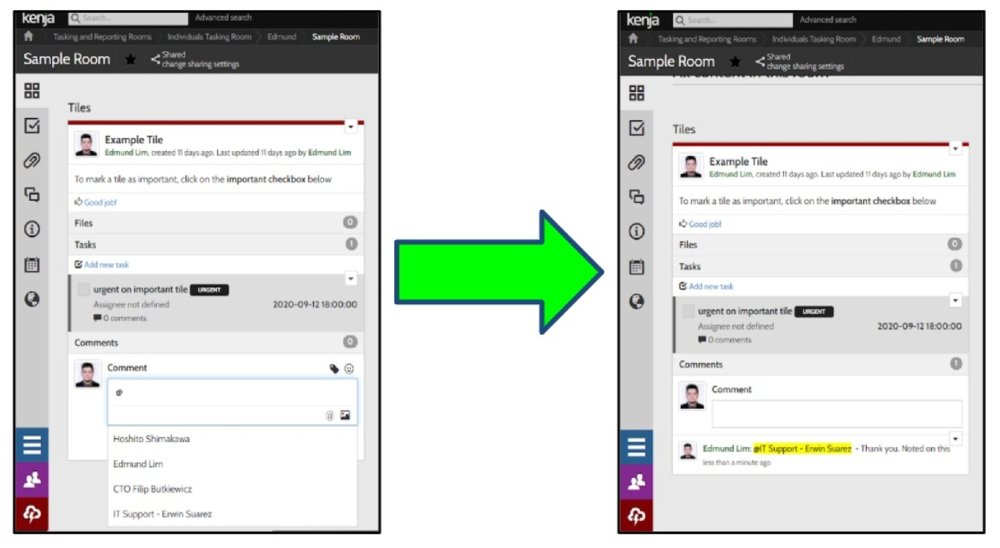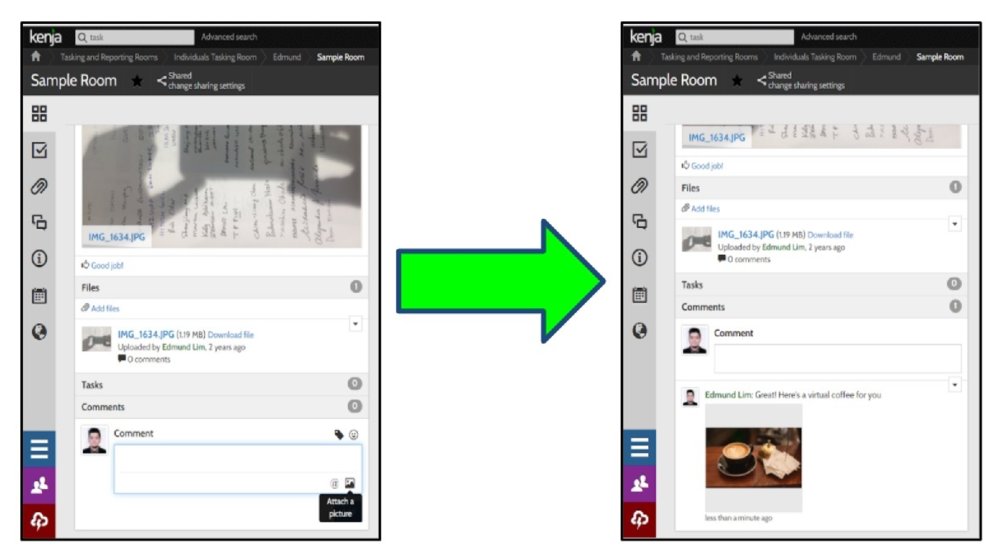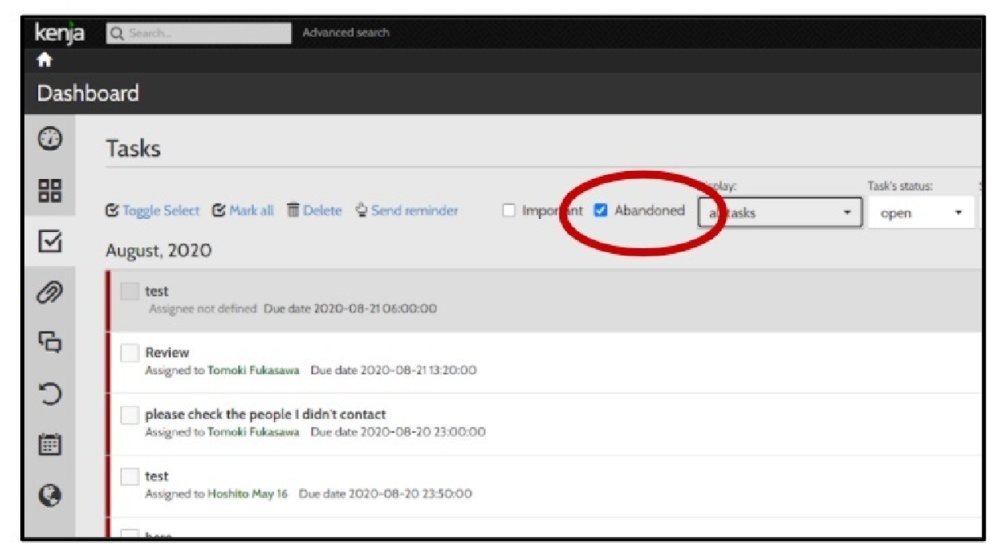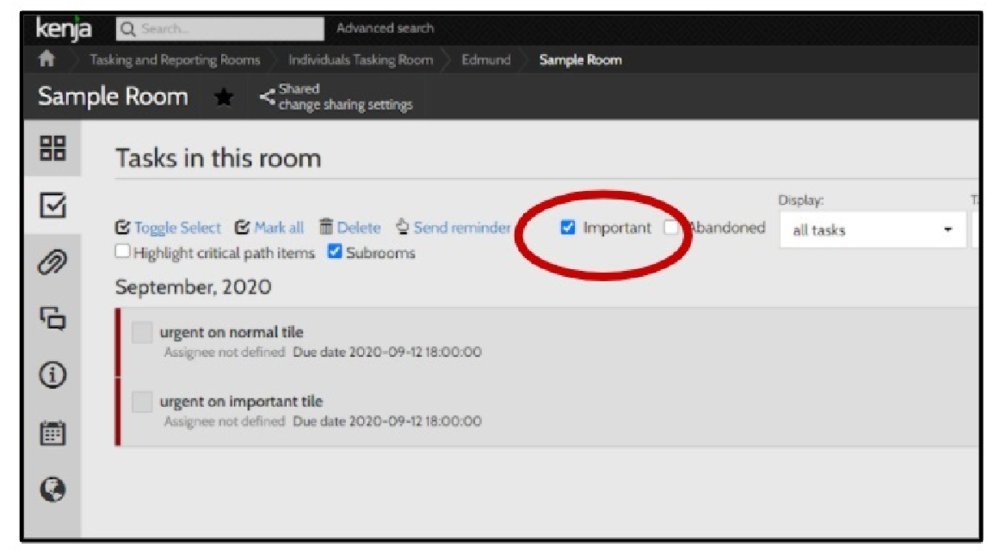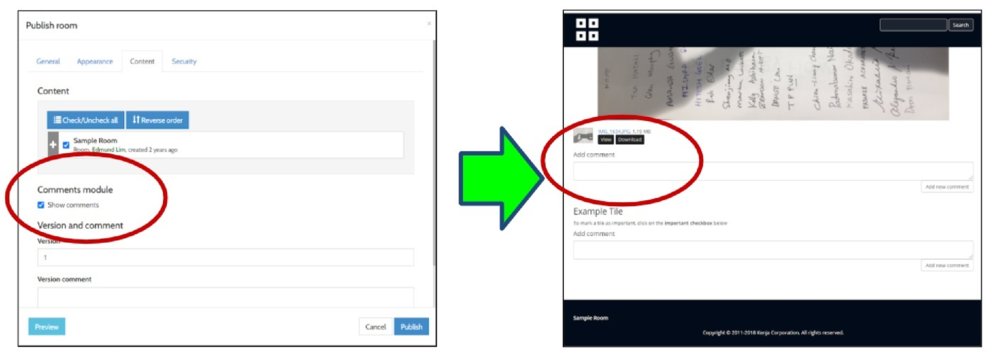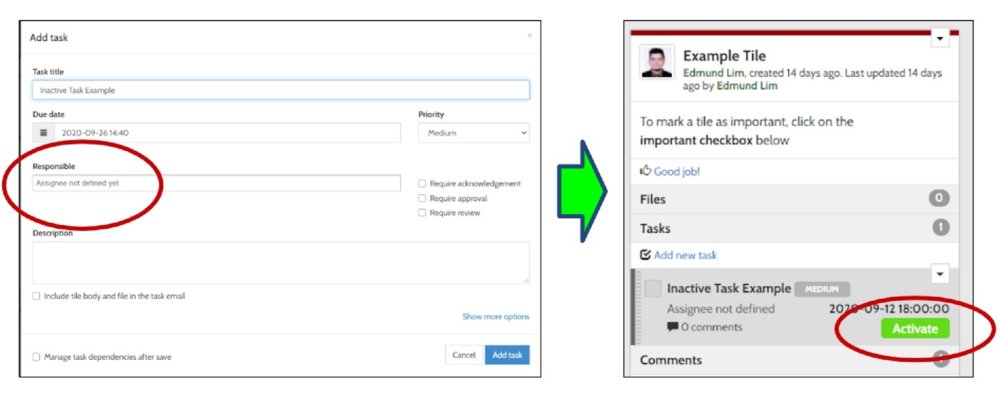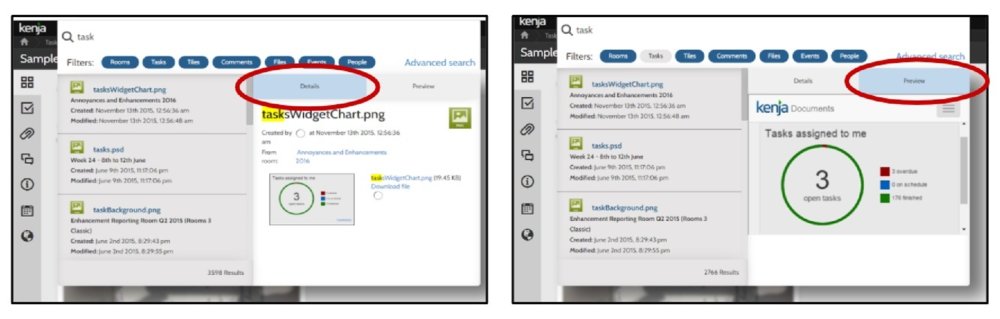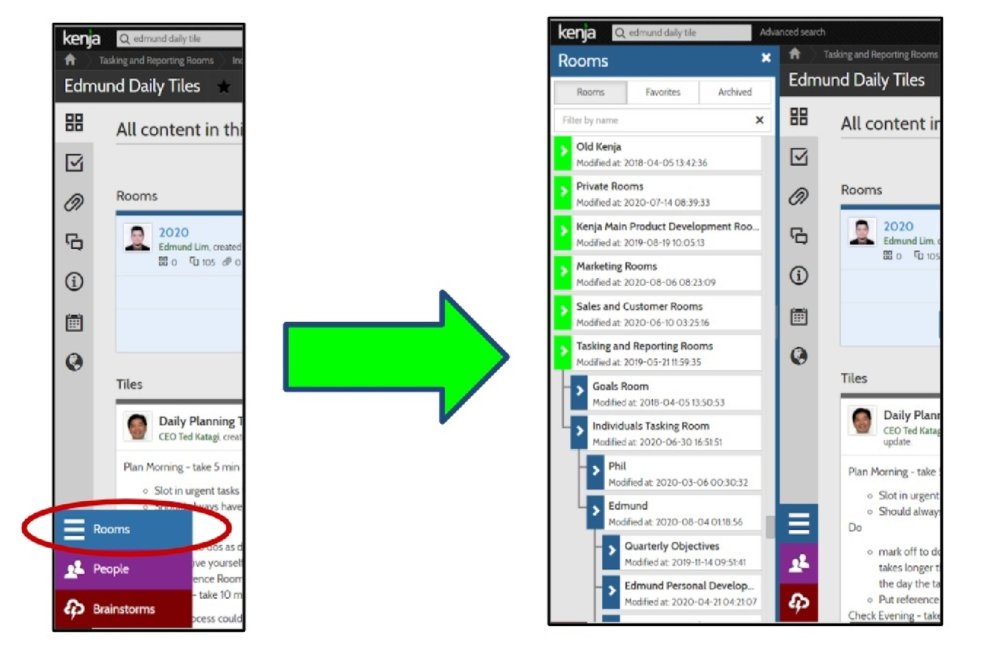Major Bug Fixes
-
Performance improvements
-
Video files are now playable on iOS devices
-
Most of the problems on copying rooms with multiple tasks are now fixed
-
Unshared room names are no longer shown in the parent room and Rooms listing tab
-
Download buttons are taken out from non-downloadable items (such as online videos and websites)
-
Fixed issue when scrolling down to the bottom causing the entire viewport to bounce back up slightly in the Rooms/Content tab
-
Notification settings UI enhancements
-
2 factor authentication UI improvement
-
"Remote services connection" tab now fixed and enhanced
-
Kenja Rooms API enhancements
-
User deactivation notification prompt changed to Yes/No selection
Support for Mentions in Comments
Enabled the feature to nudge and send notifications - Typing in @ results in an auto-complete list of matching names, selecting a name (or typing in full-name) results in highlighted text. This features currently works in Comments.
Support for Pasting Dynamic Content in Comments
Enabled pasting of images and formatted text instead of Plain Text in Comments, with CTRL-V.
Additional Filters for Tasks
Additionally for Tasks, the “Abandoned” filter option will reflect for tasks under the following criteria:
-
Status unchanged for 30 days
-
No activity (status updates, comments) within the last 30 days
"Important" Filter Option for Tasks
The “Important” filter option (accessible through the Tasks icon on the left) would only show Tasks that meet one of the following criteria:
-
Created within the last 30 days
-
Status changed within the last 10 days
-
Nudged within the last 10 days
Commenting on Published Websites
-
A new feature that allows published site visitors to leave comments on a published website.
-
There is an option to activate the comments when creating the published website. Available only on select published website templates.
Unassigned Tasks (Inactive tasks)
-
Tasks can now be created without specifying an assignee, which is useful when creating a room with tasks as a process template
-
Unassigned tasks will be grayed out in the tile
-
Click ‘Activate’ button when the task is ready to be assigned to a user.
Enhanced Search
-
More user friendly search function. Load all results, use scroll to view each. Closest results will appear first. When hovered on the list, show details and preview.
-
Also includes Filters and Advanced search